A2102 Insights
Explore the latest trends and news on technology, lifestyle, and more.
Slideshow Showdown: Choosing Your Presentation Software Like a Pro
Unleash your presentation potential! Discover tips for choosing the perfect slideshow software and wow your audience like a pro!
Comparing Top Presentation Software: Which One Reigns Supreme?
When it comes to creating impactful presentations, selecting the right software can significantly affect your audience's engagement and comprehension. In this article, we will compare the top presentation software options available today, including Microsoft PowerPoint, Google Slides, and Prezi. Each tool offers unique features, strengths, and weaknesses that cater to different user needs, whether you are a business professional, educator, or creative. Understanding these nuances can help you choose the right platform that aligns with your presentation goals.
Microsoft PowerPoint has long been a dominant player in the presentation software arena, renowned for its extensive features and versatility. However, Google Slides provides compelling benefits with its collaboration capabilities and cloud-based access. Meanwhile, Prezi distinguishes itself with its non-linear presentation style, captivating audiences with a more dynamic approach. Ultimately, the choice of presentation software may come down to specific requirements such as ease of use, presentation style, and budget considerations. Weighing these factors will guide you in finding the tool that truly reigns supreme in the world of presentations.
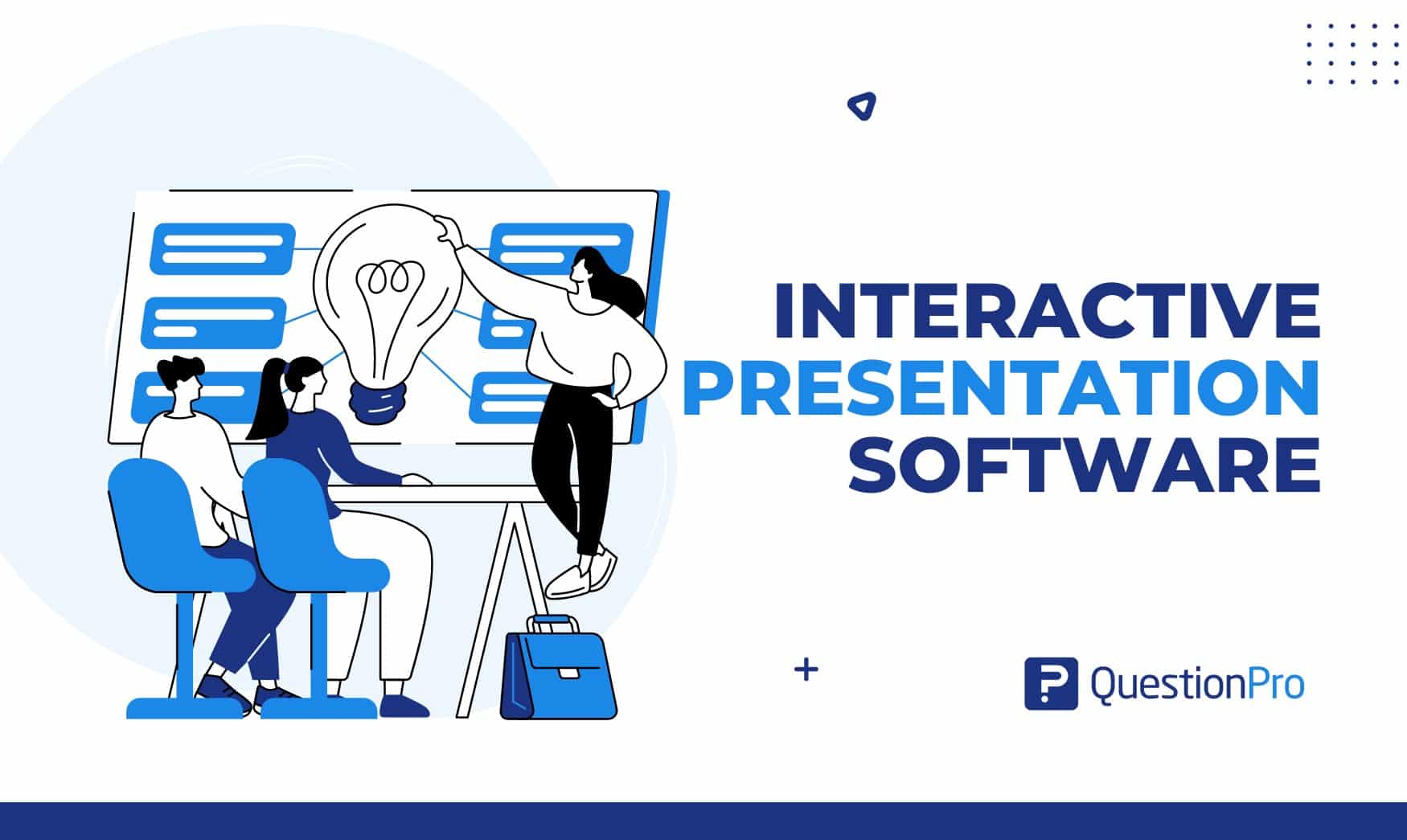
Essential Features to Look for in Presentation Software
When selecting presentation software, it is crucial to focus on essential features that enhance both usability and effectiveness. Firstly, consider the user interface; software that offers an intuitive design allows users to create presentations effortlessly. Look for features like drag-and-drop functionality for adding images and multimedia elements, as well as customizable templates that help maintain a consistent visual theme throughout your slides. Additionally, incorporate compatibility with various file formats, enabling easy sharing and collaboration with colleagues or clients.
Another key feature to evaluate is the collaboration capabilities within the presentation software. Tools that support real-time editing can significantly improve teamwork, allowing multiple users to contribute to a project simultaneously. Furthermore, check for options that enable cloud storage to access and edit your presentations from anywhere. Lastly, ensure the software offers robust export and sharing options, such as PDF downloads and direct links to presentations, making it easier to reach your target audience.
How to Choose the Right Presentation Tool for Your Audience
Choosing the right presentation tool for your audience is crucial for delivering engaging and impactful presentations. Start by considering the audience's preferences and familiarity with technology. For instance, if you are presenting to a group of experienced professionals, advanced tools like Prezi or Microsoft PowerPoint might be the best options due to their extensive features. On the other hand, if your audience includes individuals who may not be as tech-savvy, opting for simpler tools like Google Slides or Canva can ensure that everyone can follow along without technical difficulties.
Next, evaluate the specific needs of your presentation. Does your content require interactive elements, such as polls or quizzes? Tools like Mentimeter can be a great choice for audience engagement. Additionally, consider the compatibility with different devices and operating systems to ensure a smooth experience. To summarize, here are a few key factors to help you decide:
- Audience's Tech Skill Level
- Features Required (e.g., interactivity, multimedia)
- Ease of Use for both presenter and audience